
Bring Your Own Device (BYOD)
For students commencing in 2025
The Mindarie Senior College Bring Your Own Device (BYOD) requires students to bring a fully charged device to the College every day. The program encourages students to develop the confidence, capabilities and collaborative skills required to be successful in the 21st Century. Furthermore, research shows that consistent access to resources enables improved learning outcomes for all students.
Minimum specifications
Students are required to have a device. The device does not have to be new, but the following minimum specifications are essential:
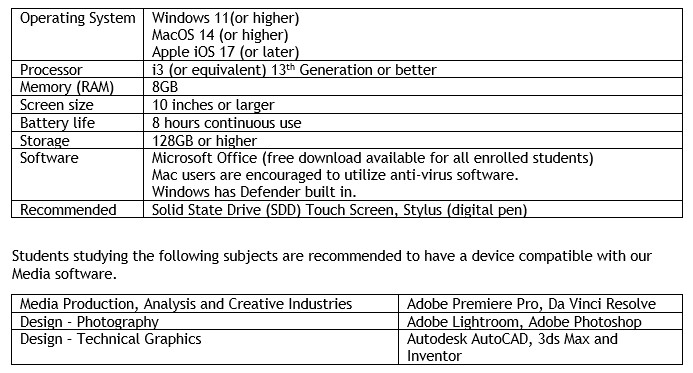
Purchasing a device
Mindarie Senior College encourages you to shop around for a device that best suits your budget and requirements.
Devices used at students’ previous schools are acceptable so long as:
The Wanneroo Community Men’s Shed have heavily subsidised machines available for Centrelink and Health Care Card holders.
If you are eligible for the Secondary Assistance Scheme, contact the College for information on devices available for your child.
Student Responsibilities
When students bring their own device to school, they do so at their own risk. We would strongly recommend you purchase personal insurance that covers this. The College will not cover the cost of loss or damage to your child’s device.
Students will need an office software suite such as Microsoft Office. All enrolled students may download and use Microsoft 365 on their own device, free of charge. Instructions are available on the College website. Some College owned specialist software will not be available to students to install on their own devices, but alternatives will be suggested. We recommend students use their OneDrive account (provided by the Department of Education) to save files and back-up data. This allows them to access files from any device, anywhere.
Further information about BYOD and student use of online services can be found by following this link:




